For foreign tourists visiting China, navigating the country’s internet and communication landscape requires preparation due to unique regulatory and technical considerations. This guide outlines key challenges, solutions, and tools to ensure seamless connectivity, from pre-departure planning to on-the-ground strategies, aligned with China’s latest policies (as of 2025) and technological advancements.
1. Understanding China’s Internet Environment
1.1 Key Network Features and Restrictions
- Great Firewall of China: Blocks access to many international websites and apps, including Google (Search, Maps, Gmail), Facebook, Twitter, WhatsApp, YouTube, and Instagram. Exceptions exist for approved services or localized versions.
- Local vs. International Services:
- Blocked Services: International social media, some news sites, and foreign streaming platforms (e.g., Netflix, Spotify).
- Essential Local Apps: WeChat (for messaging, payments, and QR code access), Alipay (mobile payments), Baidu Maps (navigation), Douyin (TikTok’s Chinese version), and QQ Music.
- 5G and Wi-Fi Coverage: China has extensive 5G coverage in urban areas (over 90% in Tier 1 cities like Beijing, Shanghai, Guangzhou) and free public Wi-Fi in airports, hotels, and shopping malls, though registration often requires a Chinese phone number.
2. Pre-Departure Preparation
2.1 Research and Download Essential Tools
- VPN (Virtual Private Network) Planning:
- Legal Note: China requires VPNs used for public internet access to be licensed by local authorities. Only corporate VPNs or foreign-owned VPNs with Chinese partnerships (e.g., ExpressVPN, NordVPN—check their China compatibility status) may work, but reliability varies.
- Alternatives: Some hotels or international businesses offer VPN access, but personal use of unlicensed VPNs can face restrictions. Avoid relying solely on free VPNs, as they are often blocked or slow.
- Download Offline Tools:
- Maps: Save offline maps on Google Maps (pre-blocked areas may not load in China, so also install Baidu Maps or Gaode Maps for local navigation).
- Translation Apps: Google Translate works in China for basic text translation, but offline packs are essential. Try Tencent Translator (supports Chinese-English voice and image translation) or Baidu Translate.
- Emergency Contacts: Save China’s emergency numbers: 110 (police), 120 (ambulance), 119 (fire), and your country’s embassy contact details.
- Set Up International Roaming or eSIM:
- Contact your home carrier to activate roaming for data and calls (check costs, as roaming can be expensive).
- eSIM Compatibility: Many modern smartphones support eSIMs. Some Chinese carriers (e.g., China Mobile, China Unicom) offer short-term eSIM data plans for tourists, available via their international websites or apps (e.g., “China Mobile International”).
2.2 Create a Communication Backup Plan
- WeChat Registration: Sign up for WeChat before arrival (requires a foreign phone number). It’s essential for messaging locals, scanning QR codes for services, and using mini-programs (e.g., ride-hailing with Didi, booking hotels).
- Share Your Itinerary: Send your travel plans to a trusted contact and save hotel addresses and booking confirmations in both English and Chinese (using Google Translate or a local translation app).
3. On-Arrival: Internet and Communication Solutions
3.1 Acquiring Local Mobile Data
- Buy a Local SIM Card:
- Where to Buy: Airports (e.g., Beijing Capital Airport, Shanghai Pudong Airport) have carrier counters (China Mobile, China Unicom, China Telecom) offering tourist-friendly plans. Look for “短期套餐” (short-term packages).
- Plans: Typical options include 7-day, 15-day, or 30-day unlimited data plans (RMB 100–300, ~USD 15–40), with or without local call minutes. Some plans include roaming in Hong Kong/Macau.
- Requirements: Passport for registration (Chinese law mandates SIM card real-name registration for foreigners).
- Mobile Hotspot Devices: Rent a portable Wi-Fi router at the airport (e.g., “Travel Wi-Fi”) for multiple-device connectivity. Costs are around RMB 50–100/day, with coverage in most cities.
3.2 Accessing Public Wi-Fi
- Hotel/Airbnb Wi-Fi: Most accommodations provide Wi-Fi, often with English instructions. Some hotels offer VPN access for guests to use international services.
- Public Spaces: Malls, cafes (e.g., Starbucks, which often has global Wi-Fi), and tourist sites have Wi-Fi, but:
- Registration Needed: Many require a Chinese phone number to receive an SMS verification code. Ask staff for help or use your local SIM card for verification.
- Security Warning: Avoid unencrypted networks; use a VPN if accessing sensitive information (e.g., banking) on public Wi-Fi.
3.3 Staying Connected Without Data
- Offline Maps: Use Baidu Maps or Gaode Maps (both support offline map downloads) for navigation. Save key locations (hotels, attractions) with Chinese names for easier access.
- QR Codes: Many services (e.g., bike rentals, entry tickets) use QR codes, which can be scanned via WeChat or Alipay even without active data (sync codes when connected to Wi-Fi).
4. Navigating Blocked Services: Workarounds and Alternatives
4.1 Social Media and Messaging
- WeChat as a Hub: Use WeChat for text/voice calls (to other WeChat users globally) and Moments (a localized social feed). For international contacts, suggest switching to WeChat temporarily.
- WhatsApp and Facebook Workarounds: These apps are blocked, but they may work via a VPN. Test your VPN’s reliability before relying on it for critical communication.
- Email Access: Gmail and Outlook may be slow or blocked; consider using a local email client (e.g., Foxmail) or accessing webmail via a VPN.
4.2 Search and Navigation
- Baidu Search: The dominant search engine in China; use it for local info (restaurants, attractions).
- Map Alternatives:
- Baidu Maps (百度地图) or Gaode Maps (高德地图): More accurate for China’s roads and POIs (points of interest) than Google Maps, which may have outdated data.
- Download offline maps for areas you’ll visit (via the “离线地图” section in the app).
4.3 Entertainment and Streaming
- Local Platforms: Watch shows on iQIYI, Tencent Video, or Youku (some have English content).
- VPN for International Content: If your VPN works, you can access Netflix or Spotify, but streaming may be slow due to bandwidth restrictions.
5. Communication with Locals: Language and Tools
5.1 Overcoming Language Barriers
- Translation Apps:
- Tencent Translator (腾讯翻译君): Real-time voice and image translation (e.g., scanning menu texts).
- WeChat’s Built-in Translator: Long-press a Chinese message in WeChat to translate it to English.
- Phrasebook: Learn basic Mandarin phrases (e.g., “你好” nihao = hello, “谢谢” xiexie = thank you, “请问… 在哪里?” qingwen… zai nali? = where is…?).
- QR Code Menus: Many restaurants offer English menus via QR code—scan with WeChat or Alipay.
5.2 Contacting Services and Emergency Help
- Hotel Staff: Most mid-to-high-end hotels have English-speaking staff who can assist with bookings, translations, or troubleshooting network issues.
- Emergency Calls: Dial 110, 120, or 119; speak slowly and clearly, and provide your location (use Baidu Maps to share your GPS coordinates in Chinese).
- Embassy Support: Save your country’s embassy address and phone number (e.g., U.S. Embassy in Beijing: +86 10 8531-4000; UK Embassy: +86 10 5192-4000).
6. Advanced Tips for Tech-Savvy Travelers
6.1 eSIM and Digital Solutions
- eSIM Plans: China Unicom’s “Tourist eSIM” (available via their international app) offers hassle-free activation without a physical SIM card. Check if your phone supports eSIM (iPhone XR/XS and later, most Android flagships).
- Mobile Payment Integration: Link your foreign credit card to WeChat or Alipay (some cards may not work; see our guide on Payment Preparation for Foreign Tourists in China) for details.
6.2 VPN Best Practices
- Test VPNs Early: Use a reputable VPN with China-specific servers (e.g., ExpressVPN, NordVPN) and update it before departure.
- Connect Strategically: VPNs work best during off-peak hours (e.g., early morning). Avoid using them for large downloads or streaming to prevent detection.
- Local VPN Alternatives: Some foreign companies offer China-compliant VPNs for their employees; inquire if your employer has such a service.
6.3 Staying Informed About Network Changes
- Follow Travel Advisories: Check your country’s travel bureau updates (e.g., U.S. Department of State, UK Foreign, Commonwealth & Development Office) for China-specific internet warnings.
- Join Travel Forums: Platforms like TripAdvisor or Reddit’s r/China_Travel share real-time tips on VPNs, SIM cards, and connectivity issues.
7. Common Issues and Troubleshooting
| Problem | Solution |
|---|---|
| No Internet After Inserting Local SIM | – Restart your phone. – Check APN settings (carriers usually configure this automatically, but manual settings can be found on their websites). – Visit a carrier store for help (bring your passport). |
| VPN Not Working | – Switch to a different server (preferably a “China-optimized” server). – Update the VPN app; older versions may be blocked. – Temporarily use hotel-provided VPN access. |
| Can’t Register for Public Wi-Fi Without a Chinese Number | – Ask a local for help (e.g., a hotel staff member may let you use their number temporarily). Use your local SIM card (purchased in China) for verification. |
| Google Maps Not Loading | – Switch to Baidu Maps or Gaode Maps (both have English interfaces in settings). Download offline maps for your destination in advance. |
| WeChat Mini-Programs Not Working | – Ensure you have a verified WeChat account (linked to a phone number). Clear the app cache or reinstall WeChat if glitches occur. |
8. Policy Compliance and Cultural Tips
- Respect Local Laws: Avoid discussing sensitive topics online, as internet activity is monitored.
- Carry ID: Keep your passport with you; some services (e.g., SIM card purchase, hotel check-in) require it.
- Embrace Local Tech: Apps like WeChat and Alipay are integral to daily life—take time to learn their features for a smoother experience.
Conclusion
While China’s internet and communication landscape has unique challenges, proactive planning ensures foreign tourists can stay connected, navigate efficiently, and communicate effectively. By combining pre-departure VPN setup, local SIM card solutions, and mastery of essential apps like WeChat and Baidu Maps, travelers can minimize disruptions and focus on enjoying their trip. Stay flexible, leverage offline tools, and don’t hesitate to ask for help—locals and service providers are often happy to assist. Safe travels!
This guide equips travelers with practical, up-to-date strategies to manage connectivity in China, balancing technical solutions with cultural adaptability. Always verify the latest VPN and carrier policies before your trip, as regulations may evolve.
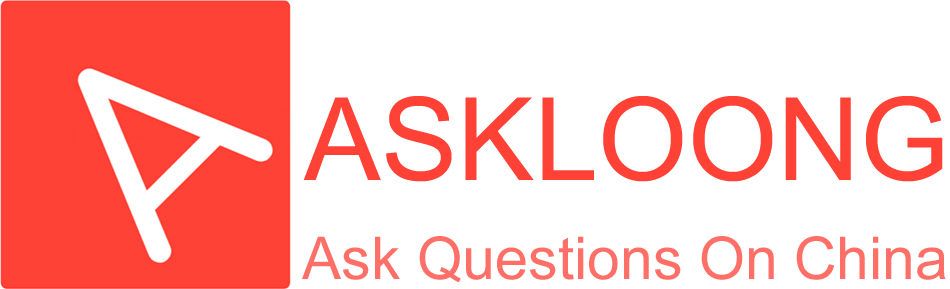


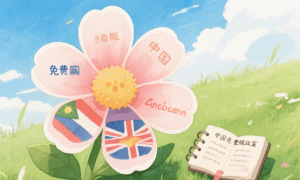

Leave a comment